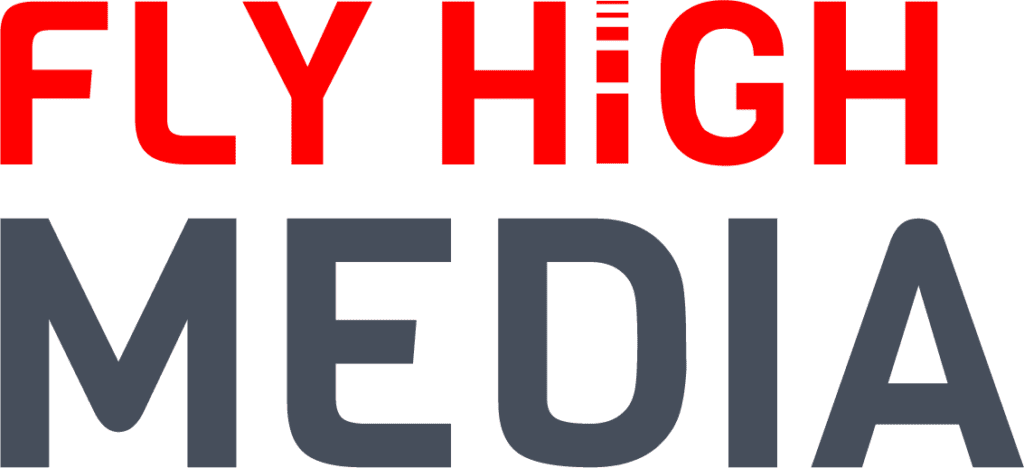9 Quick Tips on Writing Quality Facebook Ads
- December 3, 2017

Taking the time to write great copy pays huge dividends. It will lower your cost-per-click, increase your click-through-rate and overall make your Facebook campaigns more profitable.
These 9 quick tips are designed to help springboard your campaign today and get people clicking on your ads.
1. Simplify it
On Facebook, you are constantly competing for people’s attention. There is a lot of content consumed in one day so it is important to get all your points in as succinctly and effectively as possible.
When people are scrolling through their feeds when they see the “see more” button are instantly put off because they think it requires more effort to read. Make the content as short as possible by taking out unnecessary adjectives and taking out long words and replacing them with short words.
2. Edit (at least twice)
When you’ve finished writing an ad, it is very tempting to hit the publish button straight away. It is vital that you try to write as many versions of the ads as you can. The alternatives may sound better than the original.
Find the best technical writing tools.
3. Remove jargon
Similar to the second point. Remove as much unnecessary text as you can and get straight to the point. We have run many campaigns and the best campaigns are the ones that add value in the quickest amount of time.
Don’t beat around the bush, make sure that you are adding some of the value to the reader that is worth their precious time.
4. Write for your audience
It is SO important to understand your audience, so you can write for them. Do your research so understand the tone of voice you should be writing in. Make it sound as if you are speaking directly to them in person.
Also, take into account your company’s brand personality, don’t make anything sound like it’s unnatural. Remember your brand is everything!
5. Test your ad copy with organic posting
Before you dive into paid advertising, see how well your organic posts do. Write similar copy, test out different CTAs, headings, and images. That way you know what people don’t engage with and you don’t waste advertising budget.
6. Spend time on the call to action
Always use language that focuses on the benefit to the reader, which encourages more clicks. Think about the end goal of the ad and more importantly, think of the customer journey. Tell the reader what is coming next and deliver.
You don’t want to be known for using clickbait, so don’t ruin expectations when people click on your ad.
Find out more how to write killer call-to-action buttons.
7. Emojis
Emoji’s are a fun way to interact and engage with your audience, as long as it aligns with your brand voice. If your target audience wouldn’t use them, you shouldn’t either.
Emoji’s are a good way to enhance messages and make them more interesting, just don’t use too many in a post. It can soon turn a really well-structured post into an overpopulated mess.
8. Write for the right format
There are lots of different ad formats, images, videos or carousels. It is important that your copy lines up with the format. Ensure you draft the text specifically for each different format you are using and test what it looks like on each device.
9. Test and revise
Campaigns are an ongoing effort. You are very lucky if you get everything 100% perfect the first time around. Make sure you monitor your results closely and check what competitors are doing.
Split test different ads under the same ad sets, to see which have the lowest cost per click and the highest click-through rate. When split testing, change things ever so slightly so you can really see what works the best.
Where do you go from here?
If you want to take things to the next level yourself, download our guide to running Facebook Ads on a budget. If you are ready to hand over your Facebook Advertising to a Social Media Marketing Agency, then drop us a line at hello@flyhighmedia.co.uk.
Contact Us
Cheshire (Head Office)
Manchester
Get in touch
Let’s find the best solution for your business