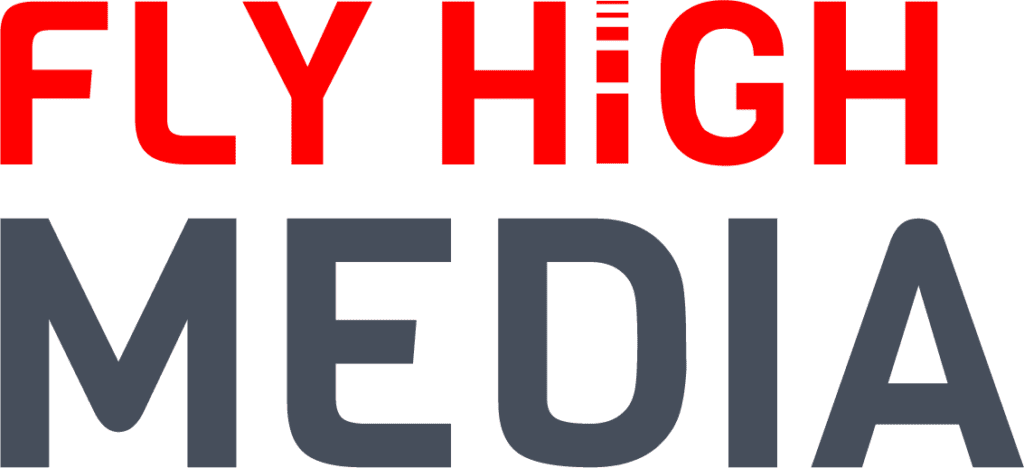The 5 Step Beginners Checklist For a Technical SEO Audit
- February 7, 2022

The key to good SEO is a good experience on all devices. This is because in 2020, 55% of all worldwide online traffic came from a mobile device, whilst 42% came from desktops. By conducting a Technical SEO audit, you can find what you need to improve on your website to make your site perform at its best and outrank your competitors.
Before beginning an audit, it is important to consider what your business goals are, and what you want from your website. Is it more visitors, or maybe you need more sales? Maybe you need both? Since technical SEO audits can be time-consuming, these are all questions that you want to answer before diving into fixing any issues. Setting priorities are key.
1. Identify the most important issues on your website
At the beginning of the technical SEO audit process, there are some issues that will need to be prioritised. The errors on your website that you want to look out for are:
- Unoptimised pages for mobile – Since it is more than likely that most online users will be using their mobile devices, you want to make sure that the pages are suitable for smartphone and tablet users.
- Slow loading pages – If a webpage takes more than 3 seconds to load, then this increases the likelihood of a user leaving the website to go elsewhere. This can be caused by uncompressed code, or by elements that are large in file size e.g. images that are above 100kb.
- Invalid structured data items – If your website has pages with missing schema markup elements, then this can harm your rankings as you are not communicating everything on the page to Google’s crawler bots.
- Duplicate content – If you have two pages or more with the same content, and if none of them contain canonical tags, then Google may not rank any of these pages on its search engine.
- Metadata issues – If there are pages on your website with missing meta title tags or descriptions, or if they have too many characters (meta titles maximum limit is 60 characters, meta descriptions maximum is 160 characters) then this can hurt your website’s SEO efforts.
- H1 Tag Issues – If you do not have a title at the top of a webpage, or if the title exceeds 70 characters, then Google can move that page down the search engine rankings.
- Uncrawable pages – Sometimes some pages need to be marked as ‘Noindexed’ as they don’t need to be crawled (e.g. Privacy Policy and Terms and Conditions pages). However, if the pages that should be crawled are noindexed, then they will be ignored by Google. Also, make sure that your pages provide a good user experience as this will optimise the amount of time a crawler is on the page, and ultimately it will have the time to fully navigate your website.
- Broken links – Broken internal links on your website can have a negative effect on the user experience and can result in a higher bounce rate (users leaving the page soon after they’ve entered it).
- 404 Error pages – This does not look good when it comes to Google looking at your site. Ensure you delete any 404 pages and reoptimise the URL structure, or if you are on a time limit and/or tight budget, set up 301 redirects to another relevant page on the website.
- Incorrect pages in sitemap – Make sure that the sitemap you submit to Google Search Console contains the same URL structure as your website, otherwise you will end up confusing Google’s crawler bots.
- Uncompressed code – If there is a lot of unnecessary code on a webpage, it can result in a slower page loading speed and have a negative impact on core web vitals.
- Ensure all content is within Google’s guidelines – If there is any black hat SEO techniques or anything that goes against Google’s webmaster guidelines within your content, then Google can end up penalising your website.
2. Create a site audit spreadsheet that contains an action plan
Once you have run your site audit and have determined what the problems are, it is now time to collate this information in an informative spreadsheet.
Whether this is for you, your directors or for one of your clients, this should provide separate tabs named after each technical issue. Each tab should contain the URLs that have been affected, and you should also provide a column with further detail about each problem and the source of where the site audit was conducted should also be concluded (e.g. Source: SEMRush). The more detail you include, the easier it is for the recipient to understand.
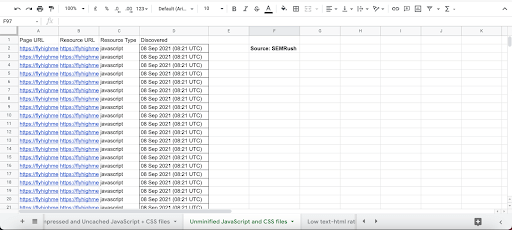
You also want to create an action plan within the spreadsheet. This is a great way to implement project management using tools like Aha Software for all of those involved in fixing these issues as this will provide a priority list, the category the issue falls under and whether it is affecting the entire website or if it’s just impacting one page. The plan also needs to provide time frames for each issue so that the website owner has realistic expectations of when it will be completed by. Not only this, but you should include a link to the relevant tab in the row containing the technical issue. If you’re using Google Sheets, you can simply do this by clicking the hyperlink icon (image below) and then opening the ‘Sheets and named ranges’ drop-down menu. From there, you can select the relevant tab you want the cell to link to.
The 5 Step Beginners Checklist For a Technical SEO Audit
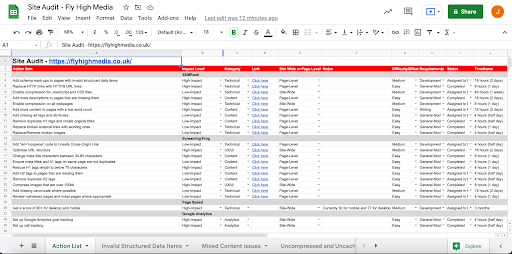
This is a really easy way to manage expectations and keep track of where the project is up to for the website owner, and it also makes it much easier for those that are working on fixing the issues on the website as well. If you don’t create a detailed plan after conducting a technical SEO audit, then it will end up creating confusion and will ultimately result in being a waste of time!
3. Conduct a meeting with all involved parties
Now that you have laid out a coherent action plan with every issue and time frame included, you want to sit down with all of those involved in fixing the problems with the website.
This should involve not only those who are technically savvy such as SEO and web development and design experts, but it should also include the people who own the business and the website. If you are working within a single business, this may include the board of directors, or if you’re at a more junior level it might be your line manager. If you’re working in an agency, this is most likely going to be your client.
It is important to make sure that everyone understands what the issues are, what the priorities are and the time frames everything can be fixed in.
It is also essential that you communicate this in a way that all involved parties can understand. Not everyone has a strong technical background, so you need to make sure that you understand the issues yourself so that you can explain them in a language that everyone involved can understand. If you do not have a solid understanding, don’t be afraid to ask someone who has a background in technical audits! Speak to a web or SEO professional and ask them the questions you need answers to. You should never be in the dark before managing a technical website project.
Make sure that every technical team member understands what they need to do. There might be some issues that an SEO expert understands but a web developer doesn’t, and vice versa. The best recommendation would be to create separate action lists for each team member so that they clearly understand what they need to do and the time frame it needs to be fixed in. Clear and concise communication is key!
4. Once the issues have been attended to, rerun the site audit
After the issues have been fixed, it is time to check the results of your efforts. If this is on SEMRush, all you need to do is hit the ‘Re-run campaign’ button in the ‘Site Audit’ tab on the left-hand side of the interface.
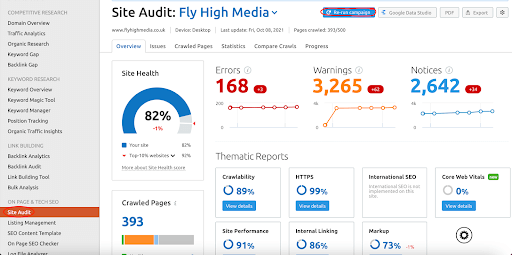
Hopefully by now, all of the most essential issues have been fixed and your site health score has increased. Ideally, you want to make sure that your website has a minimum score of 80%, but of course the higher the better. By aiming for this benchmark, you increase your website’s chances of beating your competitors in the search engine results.
If there are still some issues present, don’t panic. Just make sure that you note these down on your site audit spreadsheet and communicate them to the technical parties involved to ensure that they are fixed in an efficient amount of time. Re-run your site audit again, and your site health score should have once again improved.
5. Claim a Free Site Audit From Fly High Media
Now that you have read this article, hopefully you have a greater understanding of how to approach a technical SEO audit in the right way. However, if you still need some guidance for checking the status of your website, get in touch with Fly High Media’s SEO team to claim a free Technical SEO Site Audit today.
In addition to the above, we have our own Technical SEO checklist that you can download so you can get a step ahead of your competitors with your site audit. You can not go wrong with this, and with the combination of this helpful document and our free site audit, you will be more than ready to tackle all of the issues on your website and rank higher on the search results!
You can also take a look at our interactive Technical SEO Audit below to get an idea of what you need to look for when it comes to reviewing your website.
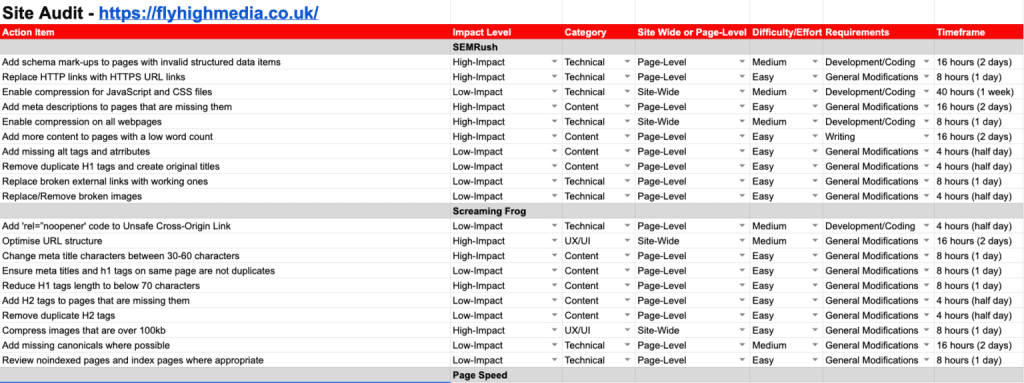
Action Items - Your website's technical issues
Impact Level - Prioritises your tasks
Issue Category - Technical, Content or Design related
Issue Requirements - Defines who works on the issue
Timeframe - How many working hours are needed to resolve
Contact Us
Cheshire (Head Office)
Manchester
Get in touch
Let’s find the best solution for your business