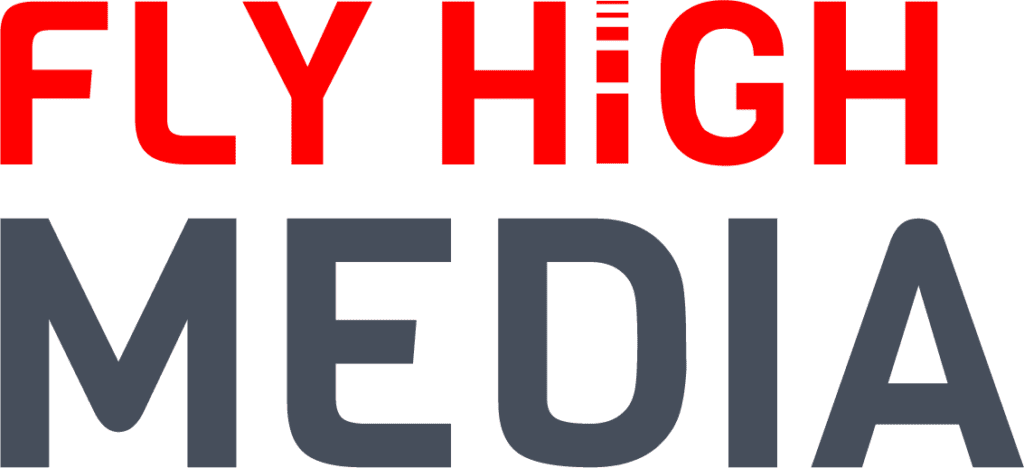Experiencing a sudden drop in organic website traffic can be alarming for any digital marketer, SEO specialist, or business owner.
It disrupts your site’s performance, affecting visibility, engagement, and revenue. Understanding the causes behind this decline and knowing how to address them is crucial to maintaining a healthy online presence.
This article will guide you through a comprehensive troubleshooting process to diagnose and fix issues leading to decreased organic website traffic. From initial traffic analysis to examining technical SEO, content quality, backlinks, competitor activities, and algorithm updates, we’ll cover all essential aspects to help you restore and boost your traffic levels.
Whether you’re a seasoned SEO expert or a small business owner, these actionable steps and best practices will equip you with the knowledge to tackle traffic drops effectively.
Initial Traffic Analysis
The first step in troubleshooting a loss of organic website traffic is to perform an initial traffic analysis. This involves using tools like Google Analytics and Google Search Console to identify when the traffic drop started and which pages or sections of your website are most affected.
Begin by comparing your current traffic data with historical data. Look for patterns or significant changes in user behaviour, traffic sources, and landing pages. Check for any specific dates when the traffic drop occurred, as this can provide clues about potential causes, such as algorithm updates or technical issues.
Next, examine your site’s overall performance metrics, including average session duration and user engagement. A sudden decrease in session duration might indicate problems with page load times, user experience, or content relevance.
It’s also essential to analyse your traffic sources to determine if the decline is specific to organic search or if other channels, like direct, referral, or social, are also affected. This can help you pinpoint whether the issue lies within your SEO strategy or if there are broader site-wide concerns.
By gathering and analysing this data, you can form a clearer picture of the potential issues affecting your organic traffic and take the necessary steps to address them.
If you use Google Ads, you can check your ads to see if there has been a drop in impressions. Sometimes, this can signal fewer people searching for your product or service. It’s important to take into account seasonality for your business. As strange as it sounds, even when your offering is in season, the weather or children’s holidays can change buying patterns; this completely depends on what you offer and who your audience is.
Technical SEO Check
Once you’ve completed the initial traffic analysis, it’s time to delve into the technical aspects of your website. Technical SEO issues can significantly impact your site’s performance and visibility, leading to a drop in organic traffic. Here’s how to conduct a thorough technical SEO check:
Crawl Errors
Use tools like Google Search Console to identify crawl errors. These errors can prevent search engines from indexing your pages correctly. Fix any 404 errors (page not found) and server errors that you find.
Site Speed
Page load speed is critical for both user experience and search engine rankings. Use tools like Google PageSpeed Insights or GTmetrix to assess your site’s speed and identify areas for improvement. Common issues include large image files, excessive scripts, and lack of browser caching.
Mobile Usability
With most searches now conducted on mobile devices, ensuring your site is mobile-friendly is essential. Use Google’s Mobile-Friendly Test to check your site’s mobile usability and resolve any issues affecting user experience.
Indexing Issues
Ensure that search engines are indexing all important pages. Check your robots.txt file and sitemap for errors blocking search engines from crawling your site.
Structured Data
Implementing structured data (schema markup) can enhance your site’s appearance in search results. Use Google’s Structured Data Testing Tool to check for errors and ensure your markup is correctly implemented.
Addressing these technical SEO factors can help restore your site’s visibility and improve its performance, potentially reversing the decline in organic traffic.
Content Audit
A content audit is key for identifying and resolving organic traffic issues. High-quality, relevant content is key to attracting and retaining visitors. Here’s how to perform an effective content audit:
Identify Underperforming Content
Use tools like Google Analytics and SEMrush to find pages with high bounce rates, low engagement, or significant traffic drops. These pages are prime candidates for updates or revisions.
Evaluate Content Quality
Assess the quality of your content. Ensure it provides value to your audience, is well-researched, and is error-free. Poor-quality content can deter visitors and harm your search rankings. Update outdated information and improve readability where necessary.
Keyword Optimisation
Review the keywords for each piece of content. Ensure that your target keywords are strategically placed in titles, headers, and throughout the content without overstuffing. Consider using long-tail and semantically related keywords to capture more search queries.
Content Relevance
Ensure that your content aligns with user intent. Pages that no longer match search intent or provide value should be updated or consolidated with other relevant content. Remove or redirect content that is no longer useful.
Internal Linking
Check your internal linking structure. Make sure links are pointing to and from your key pages. Internal links help search engines understand the hierarchy and relevance of your content, improving site navigation and user experience.
Duplicate Content
Use tools like Copyscape or Siteliner to find and eliminate duplicate content, which can confuse search engines and dilute your SEO efforts.
By thoroughly auditing your content and making necessary improvements, you can enhance user experience, increase engagement, and recover lost organic traffic.
Backlink Analysis
Backlinks are a vital component of SEO, as they signal your site’s credibility and relevance to search engines. A sudden loss or drop in the quality of backlinks can significantly impact your organic traffic. Here’s how to conduct a backlink analysis:
Audit Your Backlinks
Use tools like Ahrefs, Moz, or SEMrush to generate a comprehensive list of your site’s backlinks. Look for sudden drops in the number of backlinks, which might indicate lost links.
Assess Link Quality
Evaluate the quality of your backlinks. High-quality backlinks come from reputable, relevant websites. Identify and disavow any spammy or low-quality links that could harm your site’s reputation. Google’s Disavow Tool can help manage these toxic links.
Monitor Link Profile Changes
Look for any recent changes in your backlink profile. Have you lost any high-authority backlinks? If so, contact the site owners to understand why and see if there’s an opportunity to regain the link.
Anchor Text Distribution
Check the anchor text of your backlinks. Ensure a natural and diverse anchor text profile, avoiding over-optimisation with exact match keywords, which can be penalised by search engines.
Competitor Backlinks
Analyse your competitors’ backlinks to identify potential linking opportunities. Tools like Ahrefs can show you where your competitors are getting their links from, allowing you to target similar sites.
New Link Opportunities
Continuously seek new backlinks by creating high-quality content that naturally attracts links, engaging in guest blogging, and building relationships with influencers in your industry.
Regularly monitoring and improving your backlink profile can strengthen your site’s authority and improve its search engine rankings, helping to recover and boost organic traffic.
Competitor Analysis
Analysing your competitors can provide valuable insights into why your organic traffic might be declining and help you identify strategies to regain your rankings. Here’s how to conduct an effective competitor analysis:
Identify Key Competitors
Use tools like SEMrush, Ahrefs, or SpyFu to identify your main competitors in search engine results. Focus on those who consistently rank higher for your target keywords.
Analyse Competitor Content
Examine the type and quality of content your competitors are producing. Look for content gaps or areas where their content outperforms yours. Take note of their successful formats, topics, and engagement strategies.
Keyword Strategy
Investigate the keywords your competitors are ranking for. Tools like Ahrefs or SEMrush can show you the keywords driving traffic to their sites. Compare these with your keywords and identify opportunities to target new or additional keywords.
Backlink Profiles
Study the backlink profiles of your competitors. Identify the sources of their high-quality backlinks and consider contacting those sites for link-building opportunities. This can help you build a stronger backlink profile and improve your search rankings.
On-Page SEO
Evaluate your competitors’ on-page SEO practices. Analyse their use of meta titles, descriptions, header tags, and internal linking structures. Implement similar or better strategies to optimise your site.
Technical SEO
Check for any technical SEO practices your competitors might be excelling in. This includes site speed, mobile usability, and structured data. Ensure your site meets or exceeds these standards.
User Experience (UX)
Assess the overall user experience on your competitors’ websites. Look for design elements, navigation structures, and engagement features that enhance user satisfaction and apply these to your site.
By understanding what your competitors are doing right, you can adopt and adapt their successful strategies to improve your site’s performance, ultimately helping to recover and boost your organic traffic.
Algorithm Updates
Search engine algorithms constantly evolve, and major updates can significantly impact your website’s organic traffic. Keeping up-to-date with these changes is essential for maintaining and improving your search rankings. Here’s how to manage the impact of algorithm updates:
Stay Informed
Follow reputable SEO news sources such as Search Engine Journal, Moz, and Google’s Webmaster Central Blog. These platforms provide timely updates and detailed analyses of algorithm changes.
Identify Traffic Drops Correlated with Updates
Use tools like Google Analytics and SEMrush to pinpoint when your traffic drop occurred. Cross-reference this with the dates of known algorithm updates to determine if there’s a correlation.
Understand Update Intent
Research the specific goals of the algorithm update. For example, some updates focus on improving content quality, user experience, or mobile usability. Understanding the intent can help you identify areas for improvement on your site.
Audit Affected Pages
If specific pages experienced a significant drop in traffic following an update, conduct a thorough audit of these pages. Look for low-quality content, slow load times, poor mobile usability, or inadequate keyword optimisation.
Revise and Improve
Based on your findings, make necessary adjustments to your content, technical SEO, and user experience. Ensure your site adheres to the best practices outlined by the update. For example, if the update targets content quality, focus on enhancing your content’s depth, accuracy, and relevance.
Monitor Recovery
After implementing changes, monitor your site’s performance to gauge the effectiveness of your efforts. Use tools like Google Search Console and Analytics to track improvements in rankings and traffic.
Future-Proof Your SEO
To mitigate the impact of future updates, maintain a proactive SEO strategy. Focus on creating high-quality, user-centric content and keep your site technically sound and user-friendly. Regularly audit your site to ensure it meets evolving SEO standards.
By staying informed and responsive to algorithm updates, you can minimise their negative impact and position your site for long-term success in search engine rankings.
Experiencing a drop in organic website traffic can be challenging, but with a systematic approach to troubleshooting, you can identify and resolve the underlying issues. By performing thorough traffic analysis, checking for technical SEO problems, auditing your content, analysing your backlink profile, and studying your competitors, you can uncover the factors contributing to the decline.
It is also important to stay informed about algorithm updates and adapt your strategy accordingly. Implementing these steps will help you recover lost traffic and strengthen your site’s overall SEO health, ensuring sustained visibility and growth in the long term. Remember, maintaining a proactive and adaptable approach to SEO will safeguard your website against future traffic fluctuations.
Contact Us
Cheshire (Head Office)
Manchester
Get in touch
Let’s find the best solution for your business