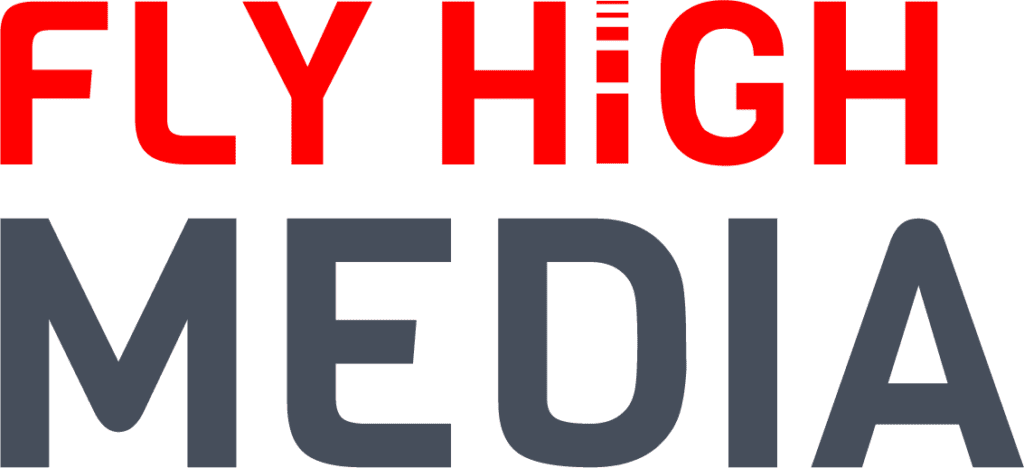Digital marketing is a forever-changing industry which means that staying ahead of any trends is very important, to help improve the overall performance of your website. Many websites write regular blog content to help drive traffic to their website, however, many think that just adding content will help drive traffic to your website, many different factors can affect how well your content performs in search results.
In this article, we’ll explore how enabling author pages on your website and implementing schema on these pages can help to improve the E-E-A-T of your website and help to improve the performance of your website content in search results.
What is Schema?
Schema, sometimes referred to as Structured data, is code added to your website that can help search engines better understand your website’s content.
What is E-E-A-T?
E-E-A-T is part of Google’s Search Quality Rater Guidelines which says that you need to look at the the content of your website and decide if it communicates the Experience, Expertise, Authorativeness and Trustworthiness (which is also what E-E-A-T stands for) of the author who has written the article.
Setup author pages on your site
One of the many different ways you can improve the E-E-A-T of your website is to implement author pages on your site, that clearly communicate the creditability of the authors publishing content on your website.
If your website is built with WordPress then author pages should be already be set up on your website. If you’re using an SEO plugin like Rank Math, then you need to make sure that you haven’t disabled Author pages in the settings, otherwise, these pages will just redirect to the homepage of your website.
The appearance of your author pages does depend on the theme you are using on your WordPress website, therefore, sometimes you have minimal customisation for your author pages, if this is the case then you may want to create custom author pages and then link to these pages in your blog articles depending on the author of the article.
What schema should you add?
There are two schema types that you need to add to your author pages, these include:
- Person schema
- ProfilePage schema
If you’re using a WordPress plugin like Rank Math then both types of schema should generally be automatically generated on your website. If you want to add more details to your Person schema then a good ChatGPT plugin is available that enables you to generate the Person schema for your website (please note this does require a subscription to ChatGPT 4, at the time of writing this was around £20 per month), and enables you to give search engines more information about the author compared to the built-in schema generated by Rank Math.
Add schema to your Author Pages
Adding schema to your author pages can be done very easily, if you’re using a WordPress plugin like Rank Math, then this is automatically done for you. However, if you’ve generated schema code to add to the author pages instead to help give search engines more information about the author, then you will need to use the Pro version of Rank Math (which is around £65 at the time of writing for a yearly subscription) and add the schema using the ‘Schema Templates’ feature.
However, if you’re using the Yoast SEO plugin you will need to add another plugin to your site to add custom schema (for example the ‘Schema & Structured Data for WP & AMP’ plugin) then you can generate the schema using the ChatGPT plugin mentioned above or by using, or if you don’t have access to ChatGPT you can use a website like Merkle Technical SEO tools to generate the schema.
If your website is not built on WordPress, then you’ll need to have a look at what schema options are available for your website platform, as most content management systems (CMS) will have plugins that enable you to add custom schema to your website.
Author Page E-E-A-T Benefits
There are many SEO benefits of having author pages on your website, if we look specifically at the E-E-A-T benefits, having author pages helps to showcase that the author has experience in that specific topic of writing, and enables you to improve the trustworthiness aspect of the E-E-A-T guidelines.
Furthermore, author pages can also help to add creditability to the content that you’ve written as it showcases that the content has been written by a real person who has expertise in that specific area.
Now go and implement schema to improve the E-E-A-T on your website, if you need any help or want to learn more about improving your online presence, get in touch with Fly High Media today.
Contact Us
Cheshire (Head Office)
Manchester
Get in touch
Let’s find the best solution for your business