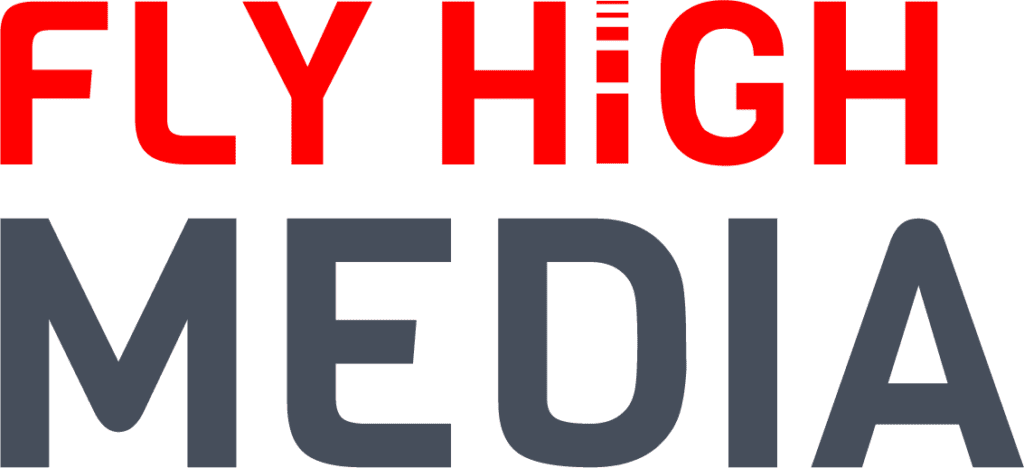For local retailers to grow, their profiles must stand out in Local Search results. With consumers increasingly turning to search engines to find local products and services, visibility on channels can significantly influence a retailer’s success. Google Local Inventory Ads are a powerful tool for bridging the gap between online browsing and physical store visits. This article aims to explain what Google Local Inventory Ads are and guide you through setting them up effectively to boost your local sales and online visibility.
What are Google Local Inventory Ads?
Google Local Inventory Ads is advertising that allows local retailers to show their products and store information to nearby shoppers searching on Google. When someone searches for a product or service near them, your ad can appear, showing that you have the item in stock, your store location, and opening hours. This not only informs potential customers about product availability but also encourages foot traffic to your physical store.
The Importance of Google Local Inventory Ads for Local Retailers
For local retailers, staying competitive in the market involves offering quality products and ensuring potential customers know their availability. Google Local Inventory Ads play a key part in achieving this by:
- Boosting Local Visibility: They put your products in front of users who are actively searching for them in your locality, increasing the likelihood of in-store visits.
- Bridging the Online-Offline Divide: These ads provide shoppers with information that influences their purchasing decisions, helping convert online interest into offline sales.
How to Set Up Google Local Inventory Ads for Success
Setting up Google Local Inventory Ads involves several steps, each important to ensuring your ads reach potential customers effectively. Here’s a step-by-step guide:
1. Set Up Your Google Business Profile:
Start by claiming and verifying your business on Google Business Profile. This ensures your store appears on Google Maps and Search, a prerequisite for running Local Inventory Ads.
2. Integrate Your Inventory Management System:
Google requires a real-time feed of your product inventory. Integrating your inventory management system with Google Merchant Center allows your product availability to update automatically.
3. Creating Your Local Inventory Ads Through Google Ads:
Once your inventory is linked with Google Merchant Center, create a campaign in Google Ads specifically for Local Inventory Ads. You’ll set a budget, choose where your ads appear, and create ad groups.
4. Adjusting Your Ads for the Best Performance:
Review your ads’ performance regularly and adjust your bids, budget, and ad content based on what’s working best. This includes tweaking your ad copy and imagery to attract more clicks.
Best Practices for Google Local Inventory Ads
To make the most of your Local Inventory Ads, consider these best practices:
- Targeted and Segmented Ads: Tailor your ads to target specific demographics and interests to increase relevance and effectiveness.
- Engaging Ad Content: Use high-quality images and clear, enticing descriptions to make your ads stand out.
Measuring the Success of Your Local Inventory Ads
Monitoring key performance indicators (KPIs) such as click-through rate (CTR), conversion rate, and return on ad spend (ROAS) will help you understand the effectiveness of your Local Inventory Ads. Google Ads provides tools and analytics to track these metrics, offering insights into how you can adjust your strategy for even better results.
Google Local Inventory Ads are a valuable tool for retailers looking to increase their store’s visibility and drive more in-store visits from online searches. Following the steps outlined above and adhering to best practices, you can set up your Local Inventory Ads for success. Take this opportunity to connect your online presence with offline sales and start seeing a positive impact on your business. Contact Fly High Media today if you want to increase your local visibility.
Contact Us
Cheshire (Head Office)
Manchester
Get in touch
Let’s find the best solution for your business