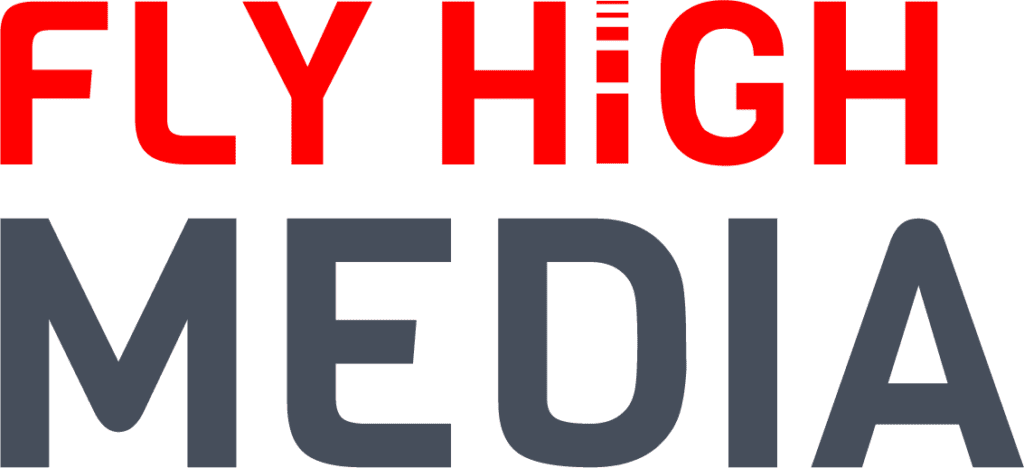Digital Marketing Acronym Glossary: The ABCs of Digital Marketing
- May 26, 2021

The digital marketing industry lives and breathes acronyms and buzzwords, so we’ve put together the ultimate guide to help you dissect the many different terms used by digital marketers.
Our glossary will enable you to leverage the acronyms and buzzwords to your advantage, and better understand your website and brand’s digital performance
Table of Contents
Search Engine Optimisation Acronyms
SEO – Search Engine Optimisation – There are several techniques you can use to optimise your website and improve your ranking in search engines, such as using targeted keywords, and writing quality content on a consistent basis.
CRO – Conversion Rate Optimisation – Your conversion rate is the number of visitors who convert, meaning they take an action that you define. Optimisation helps you to improve this rate, through skills such as relevant and customer focused CTA’s, incentives, content and web design.
LPO – Landing Page Optimisation – The process of enhancing or improving each element on your landing page to increase conversions.
SERP – Search Engine Results Page – All companies ideally want to rank at the top, or second to that, feature on the first page of the search engine. Learning which of your competitors ranks where can help you develop an SEO strategy and improve your search engine results page ranking.
PR – Page Rank – A system for ranking web pages based on links. The higher the PageRank of a link, the more authoritative it is.
CTR – Click Through Rate – A metric that measures the number of clicks advertisers receive on their ads per number of impressions. To figure out the CTR, divide the number of clicks by the number of impressions and then multiple by 100.
DA – Domain Authority – DA refers to the number relevant links to your website from other reputable sites (backlinks) your website has.
Link Building – This is the process of gaining quality inbound links for a particular webpage, with the goal of increasing the search engine rankings of that page.
Long Tail Keywords – These are the keywords that have more than three words; they are generally more specific and therefore can be easier to rank for.
NAP – Name, Address, Phone number – For a search engine, these collective details form a unique marker that separates you from anyone else.
Internal link – quite simply, this is one page within your own website linking to another. Internal links help users navigate through your website with ease.
External link – within your website, when you link to an external source, this is known as an external link. Think of it as a citation or a reference point when writing about a specific topic.
Pay Per Click Acronyms
PPC – Pay Per Click – Used on social media and search engines, PPC is a widely used type of digital advertising that charges a company or account every time a user clicks on an advertisement. It can be cost effective because you only pay when a user clicks on the ad.
SEM – Search Engine Marketing – Increasing your website’s visibility in search engines. An example of this are the advertisements that appear on Google Search – based on the search criteria, keywords, and your budget.
SEA – Search Engine Advertising – This is a form of paid marketing that helps businesses get their ads in front of searchers by paying to have their ad copy at the top of search results. Essentially another acronym for PPC advertising but specific for Paid Search Engine results.
CPV – Cost Per View – This is a metric for video ads that tells you how much it costs per person that clicks to view your video content.
CPA – Cost Per Acquisition – The cost per acquisition model applies to a specific “action” determined by the advertiser, for example the purchase of tickets to an event.
CPC – Cost Per Click – The amount of money spent to get an ad clicked when running PPC campaigns.
CPM – Cost Per Mille – This is used to understand how much it costs for your ad to be seen or viewed by 1,000 users. CPM is most effective when trying to increase brand awareness.
GDN – Google Display Network – The Google Display Network is designed to help you find the right audience. Its targeting options let you strategically show your message to potential customers at the right place and the right time.
Conv. Rate – Conversion Rate – the number of visitors vs the number of those who turned into customers. If 100 people visited your website and five people purchased something then this would mean you would have a 5% conversion rate. As a rule of thumb, between 3-5% is a good conversion rate.
Social Media Marketing Acronyms
SMM – Social Media Marketing – The use of social media platforms to promote a product or service. The goal of SMM is to create content that users will share with their networks. SMM helps brands increase exposure and broaden the reach of their marketing.
ROAS – Return on Ad Spend – The total revenue generated for a specific marketing channel, divided by the total spend on that channel. It tells you if a marketing channel is performing at a level that will allow for profitability.
Reach – Reach refers to the total number of people who have seen your ad or content.
Impressions – Impressions refers to the number of times your ad or content has been displayed on a screen.
UGC – User Generated Content – Written or visual material that the individuals using a platform created. This could be comments or blog posts, to photos or video clips.
RT – Retweet – When you publish somebody else’s Tweet entirely, to your own feed.
DM – Direct Message – This refers to messages received in your private Twitter, LinkedIn or Instagram inbox
Web Design and Development Acronyms
CMS – Content Management System – A platform such as WordPress that is used to organise data and content. These systems are used to manage websites as their interface is easy to use.
HTML – Hypertext Markup Language – HTML is a form of tagging for text files, which enables website creators to customise effects on hyperlinks, fonts, graphics and page colours.
CSS – Cascading Style Sheets – CSS is a computer language for laying out and structuring web pages (HTML or XML).
UX – User Experience – A positive user experience on your site will ensure that visitors are able to find what they need easily. This is increased by paying attention to your website’s layout, navigation, images, colours and actions.
UCD – User-centered design – An iterative design process in which designers focus on the users and their needs in each phase of the design process.
UI – User Interface – A good user interface provides user-friendly experience by allowing users to interact with the website.
SSL – Secure Sockets Layer – A protocol for web browsers and servers that allows for the authentication, encryption and decryption of data sent over the Internet.
Wireframe – A website wireframe is a visual guide of the page layout or arrangement of the website’s content, including interface elements and navigational systems, and how they work together.
CTA – Call To Action – Your call to action is the desired action you want your users to complete after seeing your advert or content. Examples include: Learn More, Buy Now, Contact Us.
Website Error Codes Explained
400 Bad Request – The 400 status code, or Bad Request error, means the HTTP request that was sent to the server has invalid syntax.
401 Unauthorised – The 401 status code, or an Unauthorised error, means that the user trying to access the resource has not been authenticated or has not been authenticated correctly. This means that the user must provide credentials to be able to view the protected resource.
403 Forbidden – The 403 status code, or a Forbidden error, means that the user made a valid request but the server is refusing to serve the request, due to a lack of permission to access the requested resource.
404 Not Found – The 404 status code, or a Not Found error, means that the user is able to communicate with the server but it is unable to locate the requested file or resource.
500 Internal Server Error – The 500 status code, or Internal Server Error, means that server cannot process the request for an unknown reason. Sometimes this code will appear when more specific 5xx errors are more appropriate.
502 Bad Gateway – The 502 status code, or Bad Gateway error, means that the server is a gateway or proxy server, and it is not receiving a valid response from the backend servers that should actually fulfil the request.
503 Service Unavailable – The 503 status code, or Service Unavailable error, means that the server is overloaded or under maintenance. This error implies that the service should become available at some point.
504 Gateway Timeout – The 504 status code, or Gateway Timeout error, means that the server is a gateway or proxy server, and it is not receiving a response from the backend servers within the allowed time period.
Data and Analytics Acronyms
Bounce Rate – this metric is displayed as a % within Google Analytics and measures the ratio of people who visit your website and visit one page vs people who visit more than one page.
GA – Google Analytics – A web analytics service offered by Google. It is the most popular web analytics software used to get detailed information on visitors who visit your web pages.
GSC – Google Search Console – Used to help you measure your website’s Search traffic and performance, fix issues, and improve your website’s Google Search results.
UV – Unique Visitor – The amount of individuals requesting pages from the website during a given period of time.
LTV – Lifetime Value – A number that represents the estimated revenue of a customer throughout their lifetime as a customer. Essentially, based on average order size/amount spent and the length of them being a customer, you can determine what your LTV is.
KPI – Key Performance Indicators – When setting goals and success metrics of your business, Key Performance Indicators are the elements of your plan that express what you want to achieve by when.
ROI – Return of Investment – Allows you to evaluate a return on what you have invested in staff, processes and technology. To calculate ROI, the benefit of an investment is divided by the cost of the investment.
Contact Us
Cheshire (Head Office)
Manchester
Get in touch
Let’s find the best solution for your business