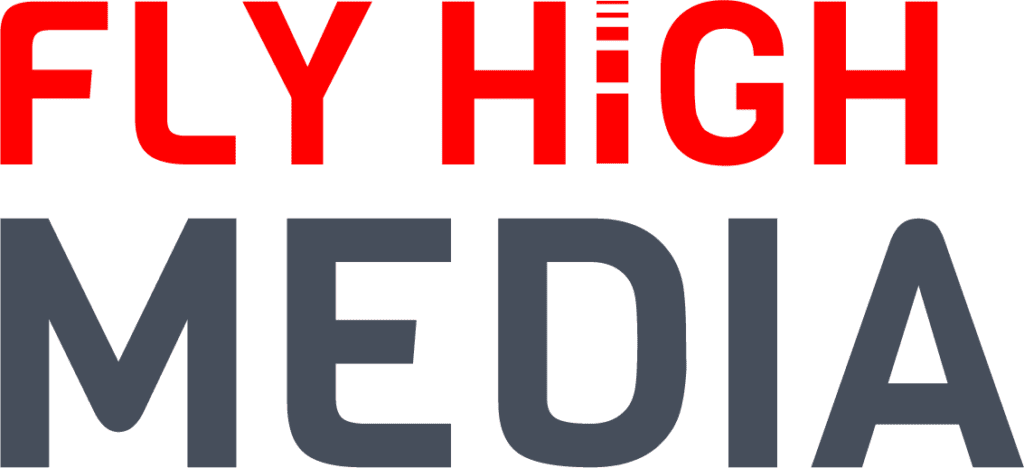E-commerce is competitive. Maintaining a strong presence and high return on investment is the only thing that will keep you in business. With most consumers turning to Google for product searches, your business’s visibility on this platform can significantly impact your sales and overall brand recognition. The management of your Google Shopping feed plays a central role in this process, affecting how your products are displayed to potential buyers.
This guide offers practical tips and strategies for refining your Google Shopping feed, improving visibility and driving sales through Google Shopping. By adopting these practices, you can increase the likelihood of your products appearing in relevant searches, thereby improving your click-through rates and, ultimately, sales figures.
What is a Google Shopping Feed?
A Google Shopping feed is your product data file, usually in XML or CSV format, which you submit to Google Merchant Center. Google uses this data to create your product listings on Google Shopping and other Google services. The better your feed’s quality, the higher your products rank in Google’s search results, making feed management an essential task for any online retailer.
Key Components of a Successful Shopping Feed
- Product Titles and Descriptions: These should be clear, descriptive, and include key search terms related to the product. Remember, titles and descriptions not only help Google understand your product but also compel users to click on your listing.
- High-Quality Images: Product images are your first impression. Clear, high-resolution images that accurately represent the product can dramatically improve click-through rates.
- Price and Availability: Keeping your feed updated with accurate price and availability information is critical. Misleading information can hurt your reputation and Google’s view of your store.
- Effective Categorisation: Properly categorising your products helps Google place them in the right search results, making it easier for potential customers to find what they’re looking for.
- Google Product Categories: Assigning the correct Google product category is vital for ensuring your products show up in relevant searches. This categorisation helps Google understand and classify your products more effectively.
- Product Identifiers: Including unique product identifiers, like GTINs, MPNs, and brand names, enhances the accuracy of product listings and helps in the comparison shopping process.
Optimising Product Titles and Descriptions
How you present your products through titles and descriptions plays a pivotal role in attracting potential buyers. Here’s how you can refine them:
- Include Key Search Terms: Integrate relevant keywords naturally into your titles and descriptions to improve search visibility.
- Be Descriptive Yet Concise: Provide enough detail to inform the shopper about the product, but keep it concise to maintain engagement.
- Highlight Important Attributes: For example, if selling clothing, mention size, material, and colour in the title.
Enhancing Image Quality
Images are the first point of interaction with your potential customers. Here are tips to ensure they make an impact:
- Use High-Resolution Images: Ensure your images are clear and professional-looking to stand out in the feed.
- Follow Google’s Image Guidelines: Adhere to Google’s specifications for size, format, and background to avoid disapproval. Avoid using text on images.
- Showcase Multiple Angles: Including images from different angles can give a better view of the product, encouraging clicks.
Maintaining Accurate Price and Availability Information
Price and availability are hugely influential to potential customers:
- Regular Updates: Update your feed in real-time to reflect current information.
- Clear Pricing: Ensure the price is prominently displayed and matches the landing page to avoid confusion and mistrust.
Effective Product Categorisation
Accurate categorisation enhances the discoverability of your products:
- Use Specific Categories: The more specific you are with your product categories, the easier it is for the right customers to find your products.
- Google’s Taxonomy: Familiarise yourself with Google’s product taxonomy to categorise your products accurately.
Advanced Feed Management Strategies
Taking your feed management to the next level involves a strategic approach to data analysis and optimisation:
- Use Custom Labels for Better Campaign Segmentation: Custom labels allow you to segment your products based on characteristics that matter to your business, such as seasonality, margins, or best sellers.
- Leverage Product Data for Dynamic Remarketing: Use your feed to create dynamic remarketing ads that target users based on their interactions with your products, offering them a personalised shopping experience.
Common Google Shopping Feed Mistakes to Avoid
- Inaccurate Product Information: One of the most critical errors is listing products with outdated or incorrect information. This can lead to disapprovals from Google and frustrate potential customers, affecting trust and conversion rates.
- Neglecting Product Identifiers: Not including unique product identifiers, such as GTINs, MPNs, and brand names, can make your products less competitive. These identifiers are crucial for Google to list and compare products accurately.
- Poor Quality Images: Images that don’t meet Google’s guidelines or fail to represent the product accurately can lead to lower click-through rates. Ensure all images are high resolution, with the product visible against a clean background.
- Overlooking Feed Optimisation: Simply uploading your product feed without ongoing optimisation efforts is a missed opportunity. Regularly review and adjust your feed based on performance data and Google’s evolving guidelines.
- Ignoring Google’s Taxonomy: Not aligning your product categories with Google’s taxonomy can result in your products appearing in irrelevant searches, reducing their effectiveness.
- Inconsistent Pricing and Availability: Prices and stock levels inconsistent with your website risk disapproval from Google and lead to a poor user experience.
- Failure to Use Custom Labels: Not utilising custom labels for campaign segmentation can hinder your ability to manage and optimise your campaigns effectively. Custom labels offer a powerful way to categorise products beyond the standard Google categories, allowing for more tailored campaign strategies.
Tools and Software for Feed Optimization
To mitigate these common mistakes and enhance your Google Shopping Feed, several tools and software solutions can aid in the management and optimisation process:
- Analytics and Optimisation Tools: Utilise Google Analytics in conjunction with Google Ads to monitor the performance of your Shopping campaigns. Look for trends and insights that can inform your strategies.
- Image Editing Software: Tools like Adobe Photoshop or Canva can be used to ensure your product images meet Google’s specifications and stand out in the Shopping feed.
Managing your Google Shopping Feed is not a “set and forget” task and can directly impact your online business. Therefore, it’s important to ensure your feed is regularly updated and optimised to keep up with the market changes, consumer behaviour and Google’s algorithms.
Don’t let your Google Shopping Feed become a missed opportunity for your business. Contact Fly High Media today for a free Google Ads review and let our experts help you maximise your online potential!
Contact Us
Cheshire (Head Office)
Manchester
Get in touch
Let’s find the best solution for your business