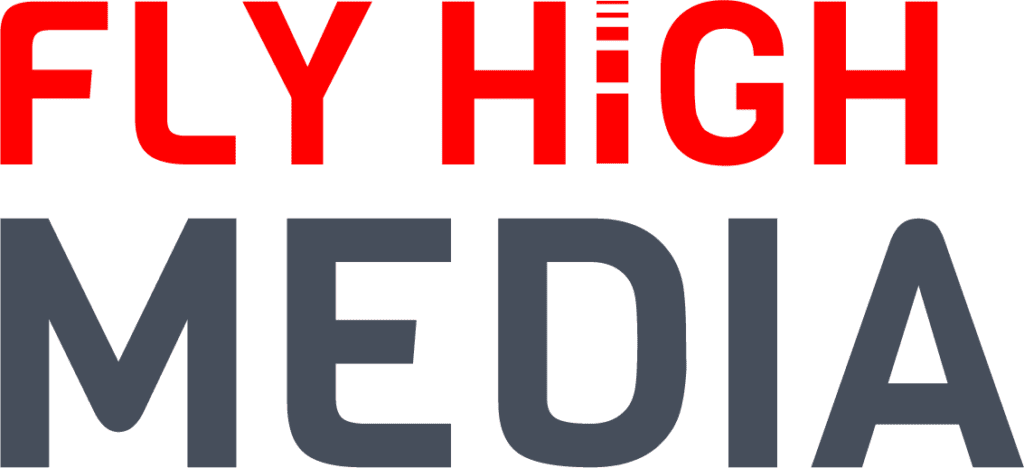How to Craft the Perfect Blog Post
- September 1, 2021
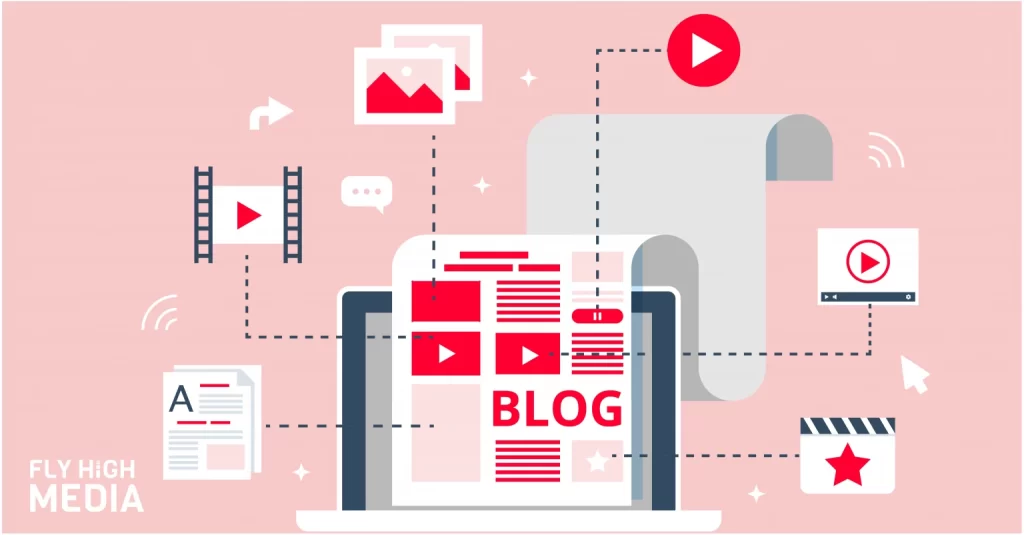
Every blog post is an opportunity to get your business in front of potential clients and customers.
You want your articles to be engaging enough that readers will enjoy the content, but not so long that they lose interest halfway through. To help you craft the perfect article, we put together a list of things to remember when writing blog posts.
1. Keyword research
In the world of SEO, keyword selection is important. Every time you write an article it’s important to know how many people will be searching for that term, how often and how much competition there is around it.
It’s not enough to throw in some keywords just because you feel like you need them. This could end up being a waste of time and effort. It is wise to start off using tools such as Google Trends, UberSuggest, SEMrush, AnswerThePublic, Quora to get content ideas and see what kind of language people are using to ask questions on your topic.
It is often unrealistic to rank for very competitive keywords if you are new or have a smaller site, but this doesn’t mean that you can’t get some great results. You should look into creating content to try and rank for long-tail keywords. Often, they are lower competition and a higher buyer intent so don’t worry if the search volume is a little lower if you see this in tools such as SEMrush.
2. Write content
You should never write just to “impress” search engines. You should always aim to answer the user’s questions in as much detail as you can. However – don’t go down the path of repeating yourself or keyword stuffing as that is counterproductive.
There isn’t a “golden” number of words when it comes to writing content. There have been tonnes of studies stating different numbers. The truth is that each industry is different. Each topic has its own different complexities. So there isn’t a “golden” number. However, I would say that a minimum of 1,000 words is a decent place to start. But again, don’t repeat yourself or keywords too often, write until you feel like you have covered what you need to.
My best advice is always to:
- Research your topic well
- Add your own expert insights, share examples, case studies or original research
- Review the competition and use them as an initial benchmark
If you follow these steps, it can help you generate more backlinks, social shares and ultimately, more online exposure to help you generate more leads
3. Structure content correctly
When sectioning your page up, be sure to use the correct header tags. You want to make your first sub-point a <h2> (after using a <h1> for the title of the blog) and then any sub-points under that go to a <h3>.
When writing, always use clear paragraphing so that it breaks up the reading experience for readers. There’s nothing worse than long paragraphs! Using numbers to break up the page is a good idea too. People have a tendency to skim read once landing on a page.
When posting your article, make sure you add tags to your post and add a category. This helps with the organisation of your content and is good in the long run as you start to grow your content base.
Keep the URL structure simple for your readers and search engines. Personally, I like to keep them as short as possible and tend to avoid the date URL structure and opt for domain.com/blog-article-1 it depends on the structure of your site elsewhere too.
4. Include internal links
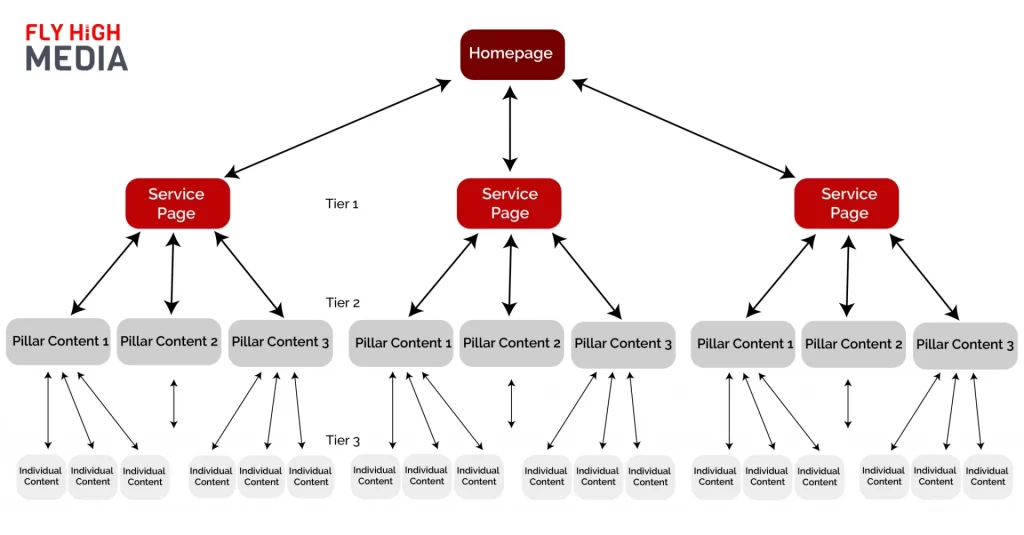
It is important to include internal links within your website for a couple of reasons.
1) It helps the user either navigate to a CTA or further resource
2) Search engines can understand the context of your website better
3) The red section of the diagram above could be your main service pages, then the subcategories below them could be Pillar Pieces of the content of more longer-form content or guides and then below that can other relevant content.
To automate this process when you have more written content, consider using a tool such as Link Whisper to help you out.
5. Include external links
When writing, it is always good practice to back up your points, especially if you are quoting statistics. You should cite the source with a hyperlink back to their website to acknowledge them.
Top Tip: When adding an external link, always add “Open in New Window”, this way it ensure that your website doesn’t close and gets lost.
6. Provide a call to action
Whether you are writing to generate an enquiry right there and then or to nurture someone through a whitepaper or email newsletter, then your call to action needs to be clear.
For us, we would like to generate enquiries so we include contact forms at the bottom of our articles. If you have a newsletter or a whitepaper then make this clear to the visitor.
7. Provide multimedia content
To supplement your blog content, it is a good idea to cross-promote your other content. This could mean embedding a YouTube video, podcast or creating your own bespoke graphics. This helps keep the user on the page longer and can help visualise and sometimes summarise content as opposed to it all being written. Often, users are quick to scroll and sometimes leave the website early, so you need to be quick to keep people engaged.
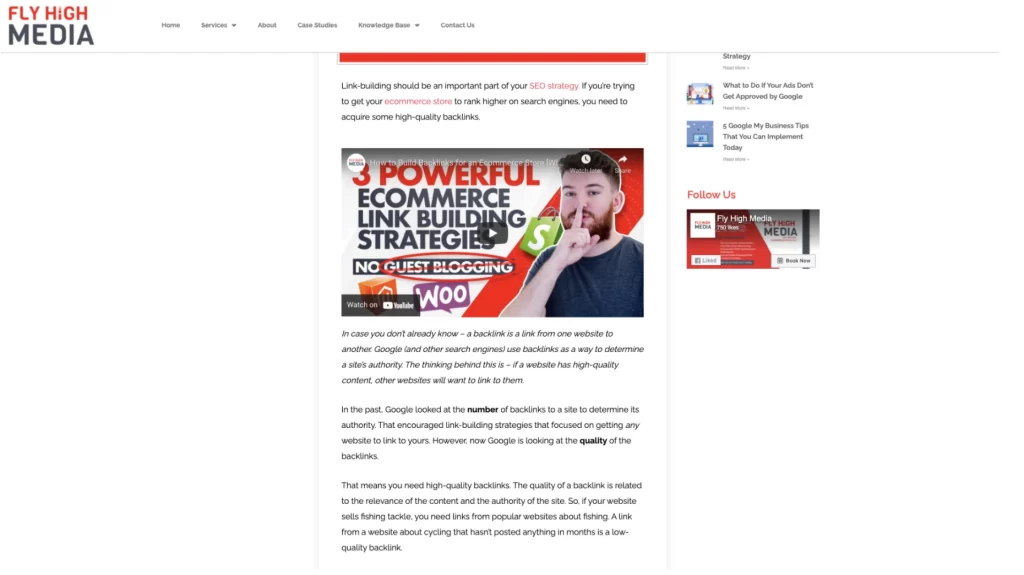
8. Write a meta title and meta description
This is what shows up on search results when people see your website. It is important that you follow the character limit so that people can get an idea of what your page is about and whether they wish to click on it or not. It is also important to make sure that when you are writing your meta title and description, you include your main keyword and in the description variations of the keyword too.
Tools such as Yoast or RankMath can be used to assist you in this, but don’t treat them as a guaranteed metric, they are designed to guide you.
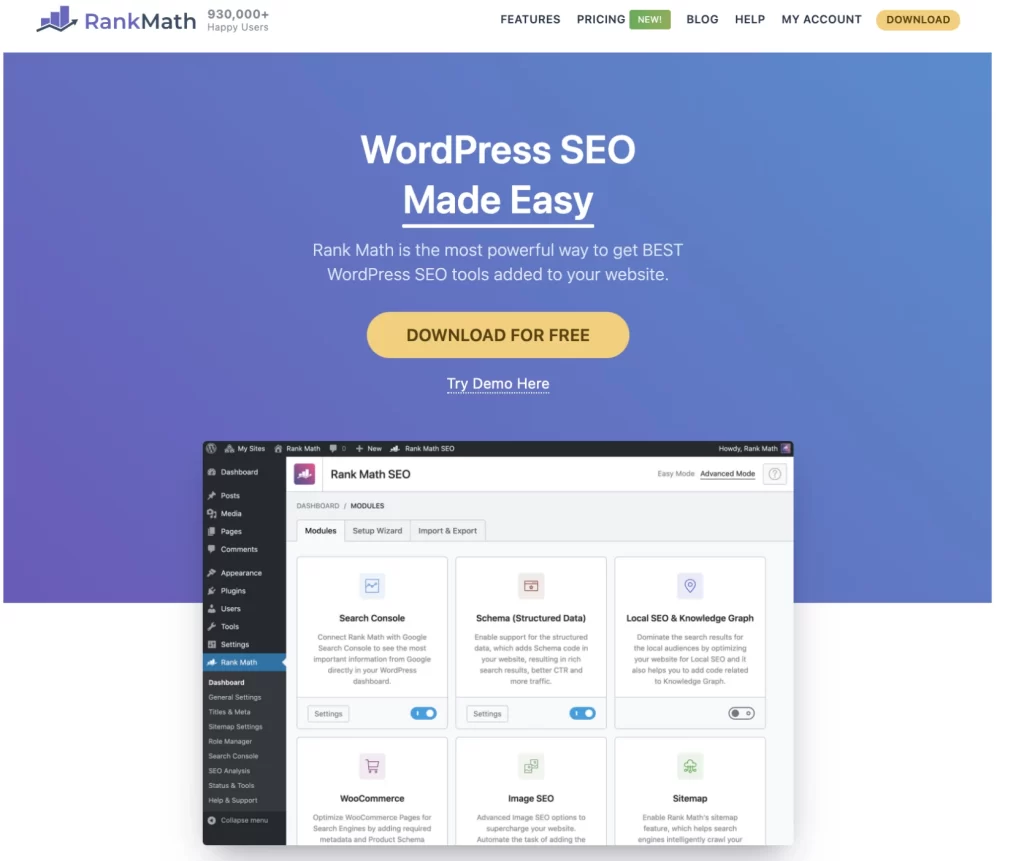
9. Add feature image and optimise for socials
Once you have completed your blog, find an image that represents your blog well. This may be a graphic or it could be an image. Whichever fits best. If you don’t have access to your own bespoke images or a graphic designer then you can use freelancers or use tools such as Canva.
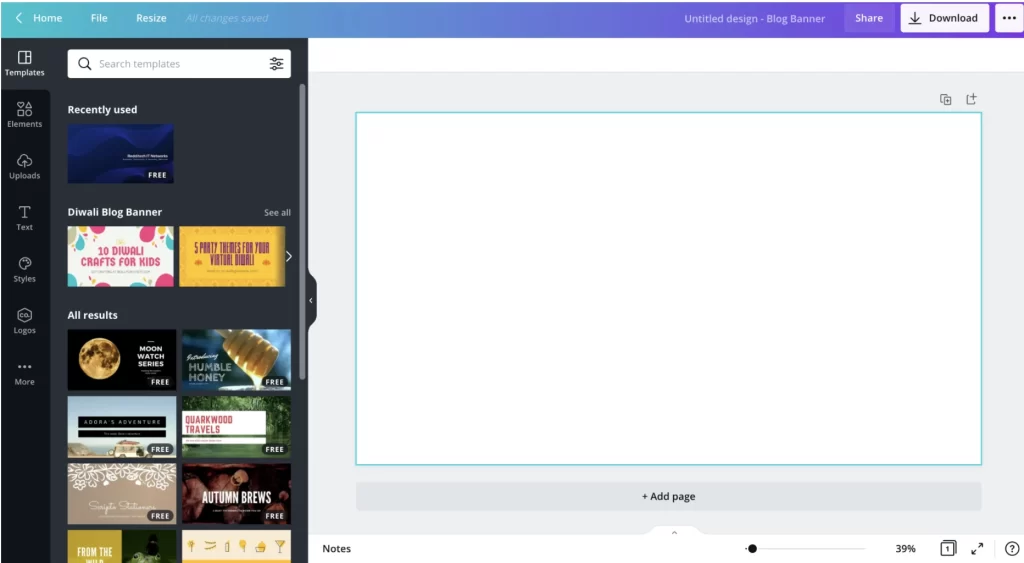
Note: The best image size for a feature image tends to be 1200 x 628 pixels
After you have added a feature image, head to Sharing Debugger and paste your URL to ensure that the image shows up.
Finally, once you have hit publish you can either post straight away or schedule on software such as Hootsuite or Publer.
So there we go! Here is our breakdown of how you can create the perfect blog article!
Found this interesting? You can download our free extended checklist.
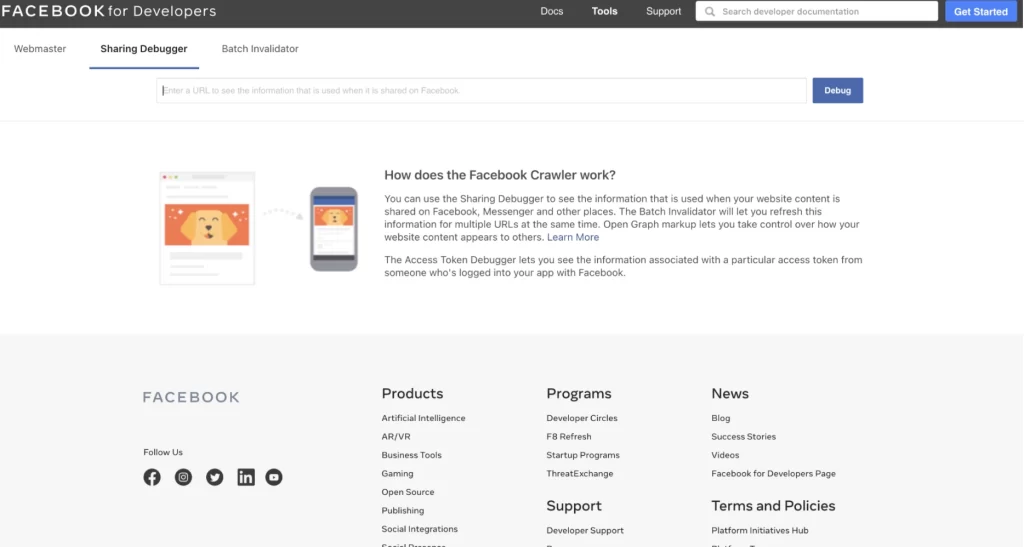
Want to Download Our Blog Checklist? Fill in your details more and you will receive an instant download
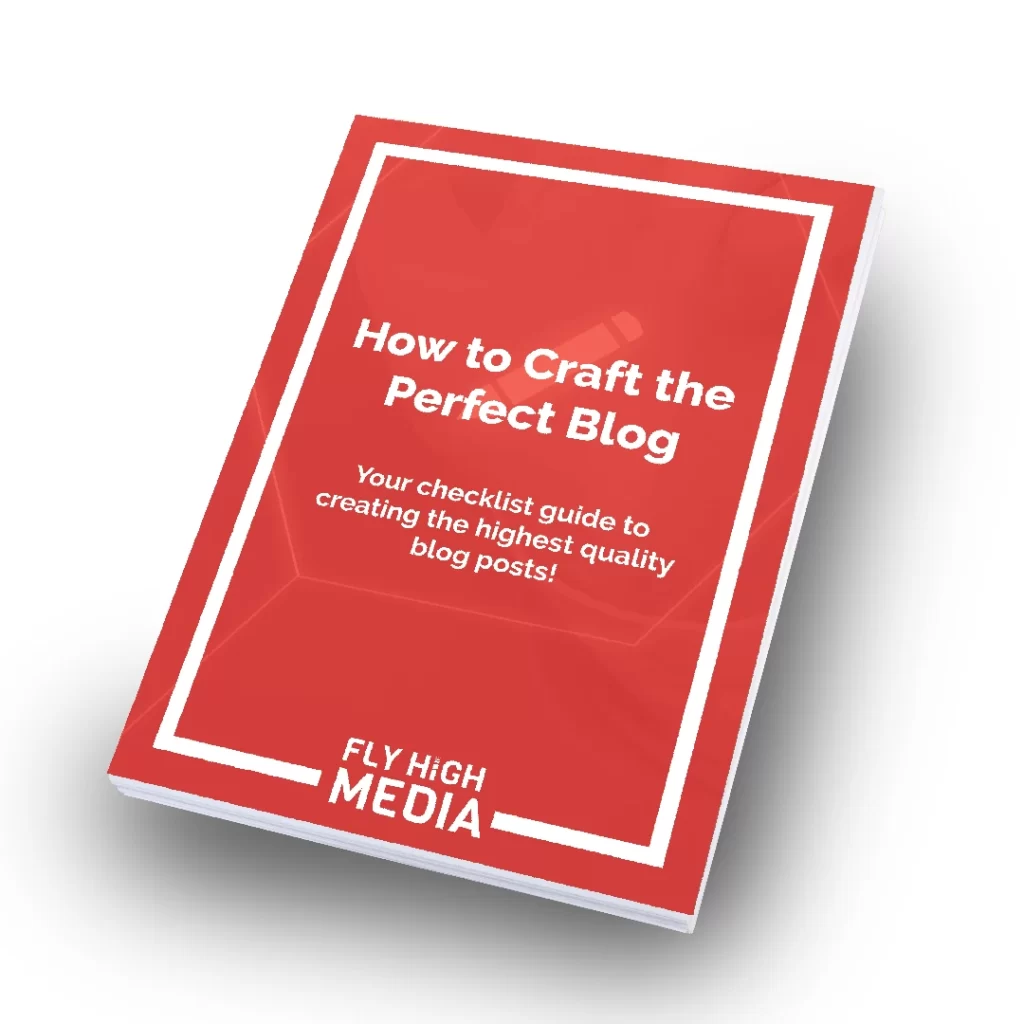
Contact Us
Cheshire (Head Office)
Manchester
Get in touch
Let’s find the best solution for your business